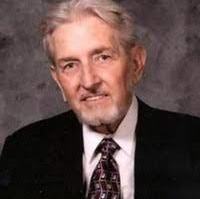
Gale Alden (G.A.) Swanson (Jan 12, 1939 – July 3, 2009) was an American organizational theorist, and Professor of Accounting at Tennessee Technological University, known for his accounting theories based on James Grier Miller’s general living systems theory.[1]
Early life
Gale Alden Swanson was born in Lemmon, South Dakota, on January 12, 1939, to Freda (née Wolff) and George H.A. Swanson.[1] He received a BA with honors from Lee University in Cleveland, Tennessee, in 1969, a Master of Arts in college teaching from the University of Tennessee, Knoxville in 1970 and a Ph.D. from the Georgia State University in 1982.[1] In his PhD thesis he had developed the outlines for a “general theory of accounting” which was largely inspired in Miller’s the living systems theory.[citation needed]
Career
Since 1982, he was a professor of accounting at Tennessee Tech in its Department of Accounting and Business Law. Also he was serving on editorial boards of Systems Research and Behavioral Science, Systems-Journal of Transdisciplinary Systems Science, Journal for Information Systems and Systems Approach and International Encyclopedia of Systems and Cybernetics. Swanson is a former president of International Society for the Systems Sciences in 1997.[citation needed] He was founder of the Tennessee Society of Accounting Educators, and former council member of the TSCPA Educational Foundation.[1]
He also served on the faculty of Roane State Community College, Lee University, Southwest Minnesota State University and the University of West Georgia.[1]
Swanson received several awards. In 1989-90 he was awarded an Institute of Internal Auditors Research Foundation Fellowship, in 1991 a D.Litt. at the Oxford Graduate School, in 1997 a College of Business Administration Excellence in Overall Performance Award, and a College of Business Administration Foundation Award for Outstanding Research in 1987, 1993, and 2004.[2]
He was actively teaching during the semester prior to his death, and retired from Tennessee Tech in early June 2009.[1]
Personal life
Swanson was married to Treasure Swanson. Together, they had 3 children: Connie, George, and Nolan.[1]
Death
Swanson died on July 3, 2009, in Cleveland, Tennessee.[1]
Publications
Swanson has published several books and numerous scholarly articles.[3] A selection:
- 1989. Measurement and interpretation in accounting : a living systems theory approach. With James Grier Miller. New York : Quorum Books
- 1991. Internal auditing theory : a systems view. With Hugh L. Marsh. New York : Quorum Books
- 1992. Management observation and communication theory. With Heikki Heiskanen.
- 1993. Macro accounting and modern money supplies. Westport, Conn. : Quorum Books
