The database systems can be classified into three categories i.e.,
- According to the number of users
- According to the type of use
- According to database site locations
The various types of database systems are as follows:
1. According to the Number of Users
According to the number of users, the database systems can be further subdivided into two categories, namely:
- Single-user database systems
- Multiuser database systems.
(a) Single-user database systems : In a single user database system, the database reside on a PC–on the hard disk. All the applications run on the same PC and directly access the In single user database systems, the application is the DBMS. A single user accesses the applications and the business rules are enforced in the applications running on PC. A single user database system is shown in Figure 1.9. The example is DBASE files on a PC.
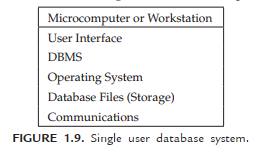
(b) Multiuser database systems : In a multiuser database system, many PC’s are connected through a Local Area Network (LAN) and a file server stores a copy of the database Each PC on the LAN is given a volume name on the file server. Applications run on each PC that is connected to the LAN and access the same set of files on the file server. The application is the DBMS and each user runs a copy of the same application and accesses the same files. The applications must handle the concurrency control and the business rules are enforced in the application. The example is MS-Access or Oracle files on a file server. A multiuser database system is shown in Figure 1.10.
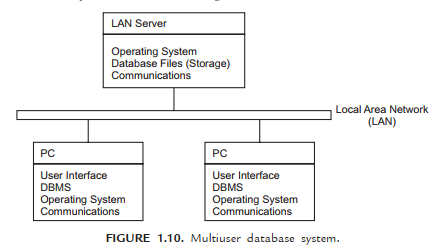
Advantages of Multiuser Database System
There are many advantages of multiuser database system. Some of them are as follows:
- Ability to share data among various users.
- Cost of storage is now divided among various users.
- Low cost since most components are now commodity items.
Disadvantages of Multiuser Database System
The major disadvantage of the multiuser database system is that it has a limited data sharing ability i.e., only a few users can share the data at most.
2. According to the Type of Use
According to the type of use, the database systems can be further subdivided into three categories, namely:
- Production or Transactional Database Systems
- Decision Support Database Systems
- Data Warehouses.
(a) Production or Transactional Database Systems : The production database systems are used for management of supply chain and for tracking production of items in factories, inventories of items in warehouses/stores and orders for The transactional database systems are used for purchases on credit cards and generation of monthly statements. They are also used in Banks for customer information, accounts, loans and banking transactions.
(b) Decision Support Database Systems : Decision support database systems are interactive, computer-based systems that aid users in judgement and choice activities. They provide data storage and retrieval but enhance the traditional information access and retrieval functions with support for model building and model based reasoning. They support framing, modelling and problem Typical application areas of DSS’s are management and planning in business, health care, military and any area in which management will encounter complex decision situations. DSS’s are generally used for strategic and tactical decisions faced by upper level management i.e., decisions with a reasonably low frequency and high potential consequences.
A database system serves as a databank for the DSS. It stores large quantities of data that are relevant to the class of problems for which the DSS has been designed and provides logical data structures with which the users interact. The database system is capable of informing the user the types of data that are available and how to gain access to them.
(c) Data Warehouses : A data warehouse is a relational database management system (RDMS) designed specifically to meet the transaction processing It can be loosely defined as any centralised data repository which can be queried for business benefit.
3. According to Database Site Locations
According to database site locations, database systems can be further subdivided into four categories namely:
- Centralized database systems
- Parallel database systems
- Distributed database systems
- Client/Server database systems.
(a) Centralized database systems : The centralised database system consists of a single processor together with its associated data storage devices and other Database files resides on a personal computer (small enterprise) or on a mainframe computer (large enterprise). The applications are run on the same PC or mainframe computer. Multiple users access the applications through simple terminals that have no processing power of their own. The user interface is text-mode screens and the business rules are enforced in the applications running on the mainframe or PC. The example of centralized database system is DB2 database and Cobol application programs running on IBM 390.
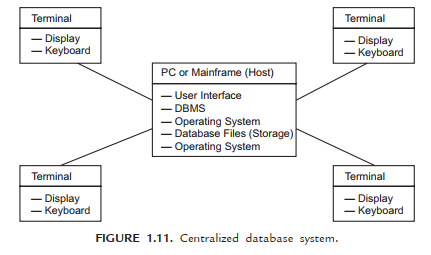
Advantages of Centralized Database System
There are many advantages of centralized database system some of them are as follows:
- The control over applications and security is excellent.
- The incremental cost per user is very low.
- The centralized systems are highly reliable due to proven mainframe technology.
- Many functions such as query, backup, update , are easier to accomplish.
Disadvantages of Centralized Database System
The various disadvantages of centralized database system are as follows:
- The users are not able to effectively manipulate data outside of standard applications.
- The system is not able to effectively serve advance user interfaces.
- The failure of central computer blocks every user from using the system until the system comes back.
- The communication costs from the terminal to the central computer is a matter of concern.
(b) Parallel database systems : A parallel database system can be defined as a database system implemented on a tightly coupled multiprocessor or on a loosely coupled multiprocessor. Parallel database systems link multiple smaller machines to achieve the same throughput as a single larger machine, often with greater scalability and reliability than single processor database system. Parallel database systems are used in the applications that have to query extremely large databases or have to process an extremely large number of transactions per second. There are three main architectures for parallel database system. These are
- Shared memory architecture
- Shared disk architecture
- Shared nothing architecture.
More about these types is discussed in Chapter 12.
Advantages of Parallel Database Systems
There are many advantages of parallel database systems. Some of these are as follows:
- These are very useful in the applications where large databases have to be queried or where extremely large number of transactions per second has to be processed.
- The response time is very high.
- The throughput is also very high.
- The input/output speeds and processing is very high.
- They have greater scalability and reliability than single processor system.
Disadvantages of Parallel Database Systems
The various disadvantages of parallel database systems are as follows:
- Due to start-up cost and start-up time, the overall speed up is adversely affected.
- Due to processes executed in parallel, sharing the resources, a slow down may result offer each new process as it competes with existing processes for the resources.
(c) Distributed database systems : A distributed database system is a database system, in which, the data is spread across a variety of different databases. These are managed by a variety of DBMS’s that are running on various types of machines having different operating These machines are widely spread and are connected through the communication networks. Each machine can have is own data and applications, and can access data stored on other machines. Thus, each machine acts as a server as well as client.
Thus, distributed database system is a combination of logically interrelated databases distributed over a computer network and the distributed database management system (DDBMS). A distributed database system can be homogeneous or heterogeneous. A distributed database system is shown in Figure 1.12.
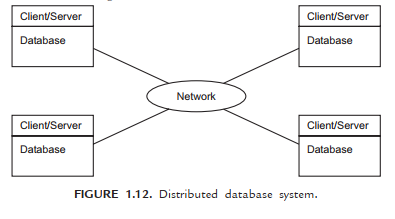
Advantages of Distributed Database Systems
The various advantages of distributed database systems are as follows:
- Improved sharing ability
- Local autonomy
- Availability
- Reliability
- Improved performance
- Easier expansion
- Reduced communications overhead and better response time
- More economical
- Direct user interaction
- No a single point failure
- Processor independence.
Disadvantages of Distributed Database Systems
The various disadvantages of distributed database systems are as follows:
- Architectural complexity
- Lack of standards
- Lack of professional support
- Data integrity problems
- Problem of security
- High cost
- Complex database design.
(d) Client/Server Database System : With the development of technology, hardware cost become cheaper and cheaper and more personal computers are There was a change and enterprises started use of client-server technology instead of centralized system. In client- server technology, there is a server which acts as a whole data base management system and some clients or personal computers which are connected with server through a network interface. The complete architecture is shown in Figure 1.13.
Components of Client-Server Architecture
There are three major components of client server architecture:
- Server
- Client
- Network interface
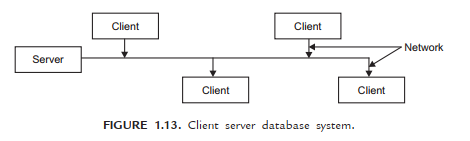
- Server : Server is DBMS It consists of DBMS and supports all basic DBMS functions. Server components of DBMS are installed at server. It acts as monitor of all of its clients. It distributes work-load to other computers. Clients must obey their servers.
Functions of Server : The server performs various functions, which are as follows.
-
- It supports all basic DBMS functions.
- Monitor all his clients.
- Distribute work-load over clients.
- Solve problems which are not solved by clients.
- Maintain security and privacy.
- Avoiding unauthorized access of data.
- Clients : Client machine is a personal computer or workstation which provide services to both server and It must obey his server. Client components of DBMS are installed at client site. Clients are taking instructions from server and help them by taking their load. When any user want to execute a query on client, the client first take data from server then execute the query on his own hardware and returns the result to the server. As a result, server is free to do more complex applications.
- Network Interface : Clients are connected to server by network It is useful in connecting the server interface with user interface so that server can run his applications over his clients.
In the client server architecture, there are more than one server. Sometimes, a server is used as Database Server, other as Application Server, other as Backup Server etc.
Advantages of Client-Server Database System
- It increase the overall performance of DBMS.
- Load can be distributed among clients.
- It provides better user interface.
- It is used to develop highly complex applications.
- Clients with different operating systems can be connected with each other.
- Single copy of DBMS is shared.
- It reduces cost.
Disadvantages of Client-Server Database System
- Network is error prone.
- It is a kind of centralized If server is crashed or failed, there is loss of data.
- Recovery is typical and additional burden on DBMS server to handle concurrency control.
- Programming cost is high.
- The implementation is more complex since one needs to deal with the middle ware and the network.
Source: Gupta Satinder Bal, Mittal Aditya (2017), Introduction to Database Management System, 2nd Edition-University Science Press (2017)
