In an organization, the data is the most basic resource. To run the organization efficiently, the proper organization and management of data is essential. The formal definition of the major terms used in databases and database systems is defined in this section.
1. Data
The term data may be defined as known facts that could be recorded and stored on Computer Media. It is also defined as raw facts from which the required information is produced.
2. Information
Data and information are closely related and are often used interchangeably. Information is nothing but refined data. In other way, we can say, information is processed, organized or summarized data. According to Burch et. al., “Information is data that have been put into a meaningful and useful content and communicated to a recipient who uses it to made decisions”. Information consists of data, images, text, documents and voice, but always in a meaningful content. So we can say, that information is something more than mere data.
Data are processed to create information. The recipient receives the information and then makes a decision and takes an action, which may triggers other actions
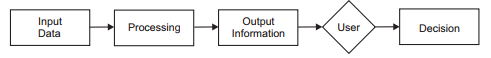
In these days, there is no lack of data, but there is lack of quality information. The quality information means information that is accurate, timely and relevant, which are the three major key attributes of information.
- Accuracy : It means that the information is free from errors, and it clearly and accurately reflects the meaning of data on which it is It also means it is free from bias and conveys an accurate picture to the recipient.
- Timeliness : It means that the recipients receive the information when they need it and within the required time frame.
- Relevancy : It means the usefulness of the piece of information for the corresponding It is a very subjective matter. Some information that is relevant for one person might not be relevant for another and vice versa e.g., the price of printer is irrelevant for a person who wants to purchase computer.
So, organization that have good information system, which produce information that is accurate, timely and relevant will survive and those that do not realize the importance of information will soon be out of business.
3. Meta Data
A meta data is the data about the data. The meta data describe objects in the database and makes easier for those objects to be accessed or manipulated. The meta data describes the database structure, sizes of data types, constraints, applications, autorisation etc., that are used as an integral tool for information resource management. There are three main types of meta data :
- Descriptive meta data : It describes a resource for purpose such as discovery and In a traditional library cataloging that is form of meta data, title, abstract, author and keywords are examples of meta data.
- Structural meta data : It describes how compound objects are put The example is how pages are ordered to form chapters.
- Administrative meta data : It provides information to help manage a resource, such as when and how it was created, file type and other technical information, and who can access There are several subsets of data.
4. Data Dictionary
The data dictionary contains information of the data stored in the database and is consulted by the DBMS before any manipulation operation on the database. It is an integral part of the database management systems and store meta data i.e., information about the database, attribute names and definitions for each table in the database. It helps the DBA in the management of the database, user view definitions as well as their use.
Data dictionary is generated for each database and generally stores and manages the following types of information :
- The complete information about physical database design g. storage structures, access paths and file sizes etc.
- The information about the database users, their responsibilities and access rights of each user.
- The complete information about the schema of the database.
- The high level descriptions of the database transactions, applications and the infor- mation about the relationships of users to the transactions.
- The information about the relationship between the data items referenced by the database This information is helpful in determining which transactions are affected when some data definitions are modified.
The data dictionaries are of two types : Active data dictionary and passive data dictionary.
- Active Data Dictionary : It is managed automatically by the database management system (DBMS) and are always consistent with the current structure and definition of the Most of the RDBMS’s maintain active data dictionaries.
- Passive Data Dictionary : It is used only for documentation purposes and the data about fields, files and people are maintained into the dictionary for cross It is generally managed by the users of the system and is modified whenever the structure of the database is changed. The passive dictionary may not be consistent with the structure of the database, since modifications are performed manually by the user. It is possible that passive dictionaries may contain information about organisational data that is not computerized as these are maintained by the users.
5. Database
A database is a collection of interrelated data stored together with controlled redundancy to serve one or more applications in an optimal way. The data are stored in such a way that they are independent of the programs used by the people for accessing the data. The approach used in adding the new data, modifying and retrieving the existing data from the database is common and controlled one.
It is also defined as a collection of logically related data stored together that is designed to meet information requirements of an organization. We can also define it as an electronic filling system.
The example of a database is a telephone directory that contains names, addresses and telephone numbers of the people stored in the computer storage.
Databases are organized by fields, records and files. These are described briefly as follows :
5.1. Fields
It is the smallest unit of the data that has meaning to its users and is also called data item or data element. Name, Address and Telephone number are examples of fields. These are represented in the database by a value.
5.2. Records
A record is a collection of logically related fields and each field is possessing a fixed number of bytes and is of fixed data type. Alternatively, we can say a record is one complete set of fields and each field have some value. The complete information about a particular phone number in the database represents a record. Records are of two types fixed length records and variable length records.
5.3. Files
A file is a collection of related records. Generally, all the records in a file are of same size and record type but it is not always true. The records in a file may be of fixed length or variable length depending upon the size of the records contained in a file. The telephone directory containing records about the different telephone holders is an example of file. More detail is available in chapter 3.
6. Components of a Database
A Database consists of four components as shown in Figure 1.1.
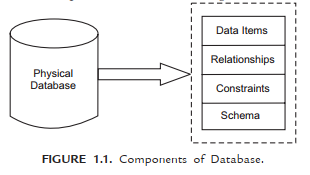
- Data item : It is defined as a distinct piece of information and is explained in the previous section.
- Relationships : It represents a correspondence between various data elements.
- Constraints : These are the predicates that define correct database states.
- Schema : It describes the organization of data and relationships within the The schema consists of definitions of the various types of record in the database, the data-items they contain and the sets into which they are grouped. The storage structure of the database is described by the storage schema. The conceptual schema defines the stored data structure. The external schema defines a view of the database for particular users.
7. Database Management System (DBMS)
DBMS is a program or group of programs that work in conjunction with the operating system to create, process, store, retrieve, control and manage the data. It acts as an interface between the application program and the data stored in the database.
Alternatively, it can be defined as a computerized record-keeping system that stores information and allows the users to add, delete, modify, retrieve and update that information.
The DBMS performs the following five primary functions :
- Define, create and organise a database : The DBMS establishes the logical relationships among different data elements in a database and also defines schemas and subschemas using the DDL.
- Input data : It performs the function of entering the data into the database through an input device (like data screen, or voice activated system) with the help of the user.
- Process data : It performs the function of manipulation and processing of the data stored in the database using the DML.
- Maintain data integrity and security : It allows limited access of the database to authorised users to maintain data integrity and security.
- Query database : It provides information to the decision makers that they need to make important This information is provided by querying the database using SQL.
8. Components of DBMS
A DBMS has three main components. These are Data Definition Language (DDL), Data Manipulation Language and Query Facilities (DML/SQL) and software for controlled access of Database as shown in Figure 1.2 and are defined as follows :
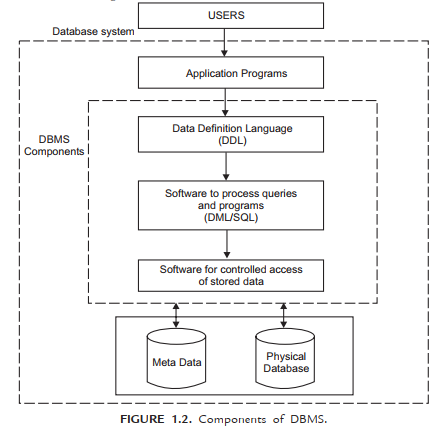
8.1. Data Definition Language (DDL)
It allows the users to define the database, specify the data types, data structures and the constraints on the data to be stored in the database. More about DDL in section 1.5.
8.2. Data Manipulation Language (DML) and Query Language
DML allows users to insert, update, delete and retrieve data from the database. SQL provides general query facility. More about DML and SQL in section 1.5.
8.3. Software for Controlled Access of Database
This software provides the facility of controlled access of the database by the users, concurrency control to allow shared access of the database and a recovery control system to restore the database in case of ardware or software failure.
Note: The DBMS software together with the database is called a Database System.
Source: Gupta Satinder Bal, Mittal Aditya (2017), Introduction to Database Management System, 2nd Edition-University Science Press (2017)
