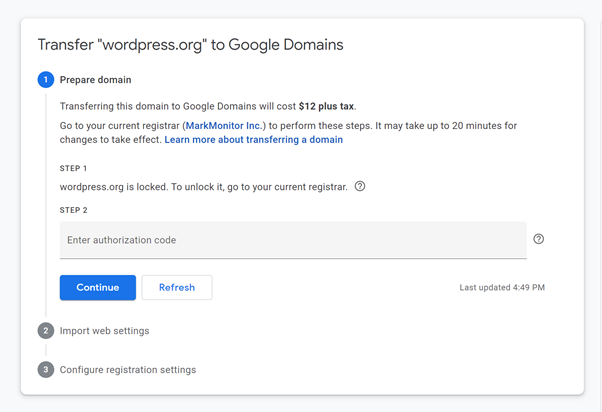If you’ve already registered your domain at another domain registrar, you can also transfer your domain from that registrar to your host, for example: Google Domains. The process is fairly similar but you’ll also need to perform some actions at the registrar where your domain name is currently registered.
To get started, open your Google Domains dashboard and click the Transfer tab. Then, enter the domain name that you want to transfer:
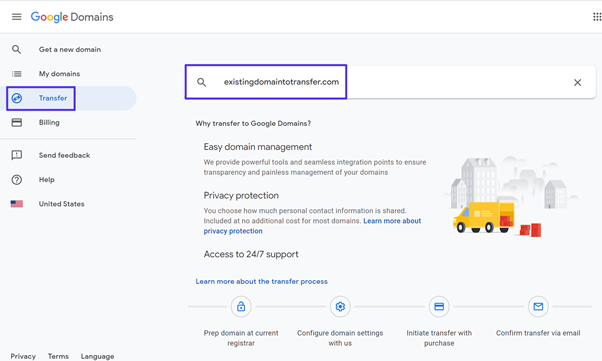
Google Domains will automatically detect where your domain name is currently registered and provide a step-by-step wizard to guide you through the transfer process.
Then, go to registrar where you bougt the domain and find the authorization code (usually in massege box); then enter this code in Google Domains transfer wizard. Once you finish the transfer, you’ll be able to manage your domain name just as if you’d registered it directly through Google Domains.