You have already been exposed to the C basic data type int. As you will recall, a variable declared to be of type int can be used to contain integral values only—that is, values that do not contain decimal places.
The C programming language provides four other basic data types: float, double, char, and _Bool.A variable declared to be of type float can be used for storing float- ing-point numbers (values containing decimal places). The double type is the same as type float, only with roughly twice the precision. The char data type can be used to store a single character, such as the letter a, the digit character 6, or a semicolon (more on this later). Finally, the _Bool data type can be used to store just the values 0 or 1. Variables of this type are used for indicating an on/off, yes/no, or true/false situation.
In C, any number, single character, or character string is known as a constant. For example, the number 58 represents a constant integer value. The character string “Programming in C is fun.\n” is an example of a constant character string. Expressions consisting entirely of constant values are called constant expressions. So, the expression
128 + 7 – 17
is a constant expression because each of the terms of the expression is a constant value. But if i were declared to be an integer variable, the expression
128 + 7 – i
would not represent a constant expression.
1. The Basic Integer Type int
In C, an integer constant consists of a sequence of one or more digits. A minus sign pre- ceding the sequence indicates that the value is negative. The values 158, –10, and 0 are all valid examples of integer constants. No embedded spaces are permitted between the dig- its, and values larger than 999 cannot be expressed using commas. (So, the value 12,000 is not a valid integer constant and must be written as 12000.)
Two special formats in C enable integer constants to be expressed in a base other than decimal (base 10). If the first digit of the integer value is a 0, the integer is taken as expressed in octal notation—that is, in base 8. In that case, the remaining digits of the value must be valid base-8 digits and, therefore, must be 0–7. So, to express the value 50 in base 8 in C, which is equivalent to the value 40 in decimal, the notation 050 is used. Similarly, the octal constant 0177 represents the decimal value 127 (1 x 64 + 7 x 8 + 7). An integer value can be displayed at the terminal in octal notation by using the format characters %o in the format string of a printf statement. In such a case, the value is dis- played in octal without a leading zero. The format characters %#o do cause a leading zero to be displayed before an octal value.
If an integer constant is preceded by a zero and the letter x (either lowercase or uppercase), the value is taken as being expressed in hexadecimal (base 16) notation.
Immediately following the letter x are the digits of the hexadecimal value, which can be composed of the digits 0–9 and the letters a–f (or A–F). The letters represent the values 10–15, respectively. So, to assign the hexadecimal value FFEF0D to an integer variable called rgbColor, the statement
rgbColor = 0xFFEF0D;
can be used. The format characters %x display a value in hexadecimal format without the leading 0x, and using lowercase letters a–f for hexadecimal digits. To display the value with the leading 0x, you use the format characters %#x, as in the following:
printf (“Color is %#x\n”, rgbColor);
An uppercase x, as in %X, or %#X can be used to display the leading x and the hexadeci- mal digits that follow using uppercase letters.
2. Storage Sizes and Ranges
Every value, whether it’s a character, integer, or floating-point number, has a range of val- ues associated with it. This range has to do with the amount of storage that is allocated
to store a particular type of data. In general, that amount is not defined in the language. It typically depends on the computer you’re running, and is, therefore, called implementation- or machine-dependent. For example, an integer might take up 32 bits on your computer, or perhaps it might be stored in 64.You should never write programs that make any assumptions about the size of your data types.You are, however, guaran- teed that a minimum amount of storage will be set aside for each basic data type. For example, it’s guaranteed that an integer value will be stored in a minimum of 32 bits of storage, which is the size of a “word” on many computers. See Table A.4 in Appendix A for more information about data type sizes.
3. The Floating Number Type float
A variable declared to be of type float can be used for storing values containing deci- mal places. A floating-point constant is distinguished by the presence of a decimal point. You can omit digits before the decimal point or digits after the decimal point, but obvi- ously you can’t omit both. The values 3., 125.8, and –.0001 are all valid examples of floating-point constants. To display a floating-point value at the terminal, the printf conversion characters %f are used.
Floating-point constants can also be expressed in scientific notation. The value 1.7e4 is a floating-point value expressed in this notation and represents the value 1.7 ´ 10–4. The value before the letter e is known as the mantissa, whereas the value that follows is called the exponent. This exponent, which can be preceded by an optional plus or minus sign, represents the power of 10 by which the mantissa is to be multiplied. So, in the constant 2.25e–3, the 2.25 is the value of the mantissa and –3 is the value of the expo- nent. This constant represents the value 2.25 ´ 10–3, or 0.00225. Incidentally, the letter e, which separates the mantissa from the exponent, can be written in either lowercase or uppercase.
To display a value in scientific notation, the format characters %e should be specified in the printf format string. The printf format characters %g can be used to let printf decide whether to display the floating-point value in normal floating-point notation or in scientific notation. This decision is based on the value of the exponent: If it’s less than –4 or greater than 5, %e (scientific notation) format is used; otherwise, %f format is used.
Use the %g format characters for displaying floating-point numbers—it produces the most aesthetically pleasing output.
A hexadecimal floating constant consists of a leading 0x or 0X, followed by one or more decimal or hexadecimal digits, followed by a p or P, followed by an optionally signed binary exponent. For example, 0x0.3p10 represents the value 3/16 ´ 210 = 192.
4. The Extended Precision Type double
Type double is very similar to type float, but it is used whenever the range provided by a float variable is not sufficient.Variables declared to be of type double can store roughly twice as many significant digits as can a variable of type float. Most computers represent double values using 64 bits.
Unless told otherwise, all floating-point constants are taken as double values by the C compiler. To explicitly express a float constant, append either an f or F to the end of the number, as follows:
12.5f
To display a double value, the format characters %f, %e, or %g, which are the same format characters used to display a float value, can be used.
5. The Single Character Type char
A char variable can be used to store a single character.1 A character constant is formed by enclosing the character within a pair of single quotation marks. So ‘a’, ‘;’, and ‘0’ are all valid examples of character constants. The first constant represents the letter a, the second is a semicolon, and the third is the character zero—which is not the same as the number zero. Do not confuse a character constant, which is a single character enclosed in single quotes, with a character string, which is any number of characters enclosed in double quotes.
The character constant ‘\n’—the newline character—is a valid character constant even though it seems to contradict the rule cited previously. This is because the backslash character is a special character in the C system and does not actually count as a charac- ter. In other words, the C compiler treats the character ‘\n’ as a single character, even though it is actually formed by two characters. There are other special characters that are initiated with the backslash character. Consult Appendix A for a complete list.
The format characters %c can be used in a printf call to display the value of a char variable at the terminal.
6. The Boolean Data Type _Bool
A _Bool variable is defined in the language to be large enough to store just the values 0 and 1. The precise amount of memory that is used is unspecified. _Bool variables are used in programs that need to indicate a Boolean condition. For example, a variable of this type might be used to indicate whether all data has been read from a file.
By convention, 0 is used to indicate a false value, and 1 indicates a true value. When assigning a value to a _Bool variable, a value of 0 is stored as 0 inside the variable, whereas any nonzero value is stored as 1.
To make it easier to work with _Bool variables in your program, the standard header file <stdbool.h> defines the values bool, true, and false. An example of this is shown in Program 6.10A in Chapter 6, “Making Decisions.”
In Program 4.1, the basic C data types are used.
Program 4.1 Using the Basic Data Types
#include <stdio.h>
int main (void)
{
int integerVar = 100;
float floatingVar = 331.79;
double doubleVar = 8.44e+11;
char charVar = ‘W’;
_Bool boolVar = 0;
printf (“integerVar = %i\n”, integerVar);
printf (“floatingVar = %f\n”, floatingVar);
printf (“doubleVar = %e\n”, doubleVar);
printf (“doubleVar = %g\n”, doubleVar);
printf (“charVar = %c\n”, charVar);
printf (“boolVar = %i\n”, boolVar);
return 0;
}
Program 4.1 Output
integerVar = 100
floatingVar = 331.790009
doubleVar = 8.440000e+11
Program 4.1 Continued
doubleVar = 8.44e+11 charVar = W
boolVar = 0;
The first statement of Program 4.1 declares the variable integerVar to be an integer variable and also assigns to it an initial value of 100, as if the following two statements had been used instead:
int integerVar;
integerVar = 100;
In the second line of the program’s output, notice that the value of 331.79, which is assigned to floatingVar, is actually displayed as 331.790009. In fact, the actual value displayed is dependent on the particular computer system you are using. The reason for this inaccuracy is the particular way in which numbers are internally represented inside the computer.You have probably come across the same type of inaccuracy when dealing with numbers on your pocket calculator. If you divide 1 by 3 on your calculator, you get the result .33333333, with perhaps some additional 3s tacked on at the end. The string of 3s is the calculator’s approximation to one third. Theoretically, there should be an infinite number of 3s. But the calculator can hold only so many digits, thus the inherent inaccu- racy of the machine. The same type of inaccuracy applies here: Certain floating-point values cannot be exactly represented inside the computer’s memory.
When displaying the values of float or double variables, you have the choice of three different formats. The %f characters are used to display values in a standard manner. Unless told otherwise, printf always displays a float or double value to six decimal places rounded.You see later in this chapter how to select the number of decimal places that are displayed.
The %e characters are used to display the value of a float or double variable in sci- entific notation. Once again, six decimal places are automatically displayed by the system.
With the %g characters, printf chooses between %f and %e and also automatically removes from the display any trailing zeroes. If no digits follow the decimal point, it doesn’t display that either.
In the next-to-last printf statement, the %c characters are used to display the single character ‘W’ that you assigned to charVar when the variable was declared. Remember that whereas a character string (such as the first argument to printf) is enclosed within a pair of double quotes, a character constant must always be enclosed within a pair of single quotes.
The last printf shows that a _Bool variable can have its value displayed using the integer format characters %i.
7. Type Specifiers: long, long long, short, unsigned, and signed
If the specifier long is placed directly before the int declaration, the declared integer variable is of extended range on some computer systems. An example of a long int declaration might be
long int factorial;
This declares the variable factorial to be a long integer variable. As with floats and doubles, the particular accuracy of a long variable depends on your particular computer system. On many systems, an int and a long int both have the same range and either can be used to store integer values up to 32-bits wide (231 – 1, or 2,147,483,647).
A constant value of type long int is formed by optionally appending the letter L (upper- or lowercase) onto the end of an integer constant. No spaces are permitted between the number and the L. So, the declaration
long int numberOfPoints = 131071100L;
declares the variable numberOfPoints to be of type long int with an initial value of
131,071,100.
To display the value of a long int using printf, the letter l is used as a modifier before the integer format characters i, o, and x. This means that the format characters
%li can be used to display the value of a long int in decimal format, the characters %lo can display the value in octal format, and the characters %lx can display the value in hexadecimal format.
There is also a long long integer data type, so
long long int maxAllowedStorage;
declares the indicated variable to be of the specified extended range, which is guaranteed to be at least 64 bits wide. Instead of a single letter l, two ls are used in the printf string to display long long integers, as in %lli.
The long specifier is also allowed in front of a double declaration, as follows:
long double US_deficit_2004;
A long double constant is written as a floating constant with the letter l or L immedi- ately following, such as
1.234e+7L
To display a long double, the L modifier is used. So, %Lf displays a long double value in floating-point notation, %Le displays the same value in scientific notation, and %Lg tells printf to choose between %Lf and %Le.
The specifier short, when placed in front of the int declaration, tells the C compiler that the particular variable being declared is used to store fairly small integer values. The motivation for using short variables is primarily one of conserving memory space, which can be an issue in situations in which the program needs a lot of memory and the amount of available memory is limited.
On some machines, a short int takes up half the amount of storage as a regular int variable does. In any case, you are guaranteed that the amount of space allocated for a short int will not be less than 16 bits.
There is no way to explicitly write a constant of type short int in C. To display a short int variable, place the letter h in front of any of the normal integer conversion characters: %hi, %ho, or %hx. Alternatively, you can also use any of the integer conversion characters to display short ints, due to the way they can be converted into integers when they are passed as arguments to the printf routine.
The final specifier that can be placed in front of an int variable is used when an inte- ger variable will be used to store only positive numbers. The declaration
unsigned int counter;
declares to the compiler that the variable counter is used to contain only positive values. By restricting the use of an integer variable to the exclusive storage of positive integers, the range of the integer variable is extended.
An unsigned int constant is formed by placing the letter u (or U) after the constant, as follows:
0x00ffU
You can combine the letters u (or U) and l (or L) when writing an integer constant, so
20000UL
tells the compiler to treat the constant 20000 as an unsigned long.
An integer constant that’s not followed by any of the letters u, U, l, or L and that is too large to fit into a normal-sized int is treated as an unsigned int by the compiler. If it’s too small to fit into an unsigned int, the compiler treats it as a long int. If it still can’t fit inside a long int, the compiler makes it an unsigned long int. If it doesn’t fit there, the compiler treats it as a long long int if it fits, and as an unsigned long long int otherwise.
When declaring variables to be of type long long int, long int, short int, or unsigned int, you can omit the keyword int. Therefore, the unsigned variable counter could have been equivalently declared as follows:
unsigned counter;
You can also declare char variables to be unsigned.
The signed qualifier can be used to explicitly tell the compiler that a particular vari- able is a signed quantity. Its use is primarily in front of the char declaration, and further discussion is deferred until Chapter 14, “More on Data Types.”
Don’t worry if the discussions of these specifiers seem a bit esoteric to you at this point. In later sections of this book, many of these different types are illustrated with actual program examples. Chapter 14 goes into more detail about data types and conver- sions.
Table 4.1 summarizes the basic data types and qualifiers.
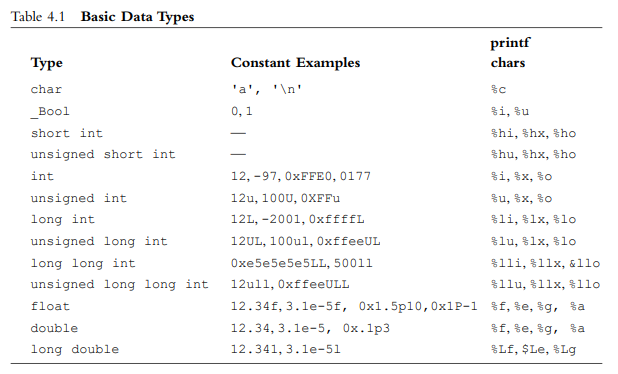
Source: Kochan Stephen G. (2020), Programming in C: A Complete Introduction to the C Programming Language, Sams; Subsequent edition.
