1. Web Request Life Cycle
Before diving into the Joomla installation prerequisites, it’s important to have some background on the web request life cycle Web applications normally work in a request-response mode The user (usually called a client) sends a request for some information to the web server via a web browser The web server processes the request by executing certain scripts/programs that may involve fetching desired information or updating the RDBMS The web server then sends the response in the form of an HTML document back to the client, as shown in Figure 2-1.
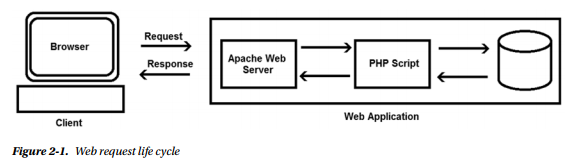
In terms of Apache PHP (a popular web-scripting language) and MySQL, the following list describes the steps in the web request life cycle:
- The client sends the request to the Apache web server in terms of HTTP GET or POST messages.
- The Apache web server parses the request, locates the desired PHP script, and executes it.
- Depending on the user’s request, the PHP script either fetches the desired information from the MySQL database or updates its contents.
- The MySQL database returns the desired information and the status of the database to the PHP script.
- The PHP script combines the database information with an HTML template and sends it to the Apache web server program.
- Apache sends an HTTP response in the form of the HTML document to the user’s browser.
2. Prerequisites to Installing Joomla on the Local Server
As discussed earlier, Joomla is a server-based application made in PHP that has to be installed on a web server It also requires a database server, another piece of software running remotely or locally to help maintain the database, to store the contents of the web site So before you install Joomla, the following applications must be installed on your local PC:
- Web server: Apache web server (version 2x or higher).
- PHP scripting language: PHP (version 54 or higher).
- Database server: MySQL (version 51 or higher).
You are free to choose any other web server that is compatible with PHP if you’d rather not use Apache For example, you can use the Nginx server or Microsoft IIS instead of Apache.
Joomla is platform-independent and can run on several OSs, including Linux, Mac OS X, and Windows I use Windows 8 for Joomla in this book because it is very convenient, and it is easy to use Joomla on Microsoft Windows.
■ Note Microsoft is teaming up with the Joomla community to make it easy and convenient to host Joomla on Windows.
The prerequisite of installing Joomla on the Linux platform may depend on the distribution you use You may have Apache, PHP, and MySQL packages preinstalled; and you may not need to install XAMPP at all Even if any of the packages are not installed, the process of their installation is quite simple.
Similarly, on Mac OS X, you have a default web server (Apache) in your system that just needs to be activated You only need to download the PHP Apache module and executable versions of MySQL for Mac OS X, and then install them.
Source: Harwani B M (2015), Foundations of Joomla!, Apress; 2nd ed edition
