A domain name is essentially your website’s equivalent of a physical address. In the same way that a GPS needs a street address or a zipcode to provide directions, a web browser needs a domain name to direct you to a website.
A domain name takes the form of two main elements. For example, the domain name Facebook.com consists of the website’s name (Facebook) and the domain name extension (.com). When a company (or a person) purchases a domain name, they’re able to specify which server the domain name points to.
Domain name registrations are overseen by an organization called ICANN (Internet Corporation for Assigned Names and Numbers). ICANN specifies which domain name extensions are available and keeps a centralized database of where the domain names point to.
Every website that you visit effectively consists of two main elements: a domain name and a web server.
- A web server is a physical machine that hosts the files and the databases that your website is made from and sends them out to people across the internet when they visit your site from their machine.
- The domain name is what people type in to access your site, and it points the web browser to the server that stores those resources. Without a domain name, people would need to remember the specific IP address of your server — and that’s just not going to happen.
How Do Domains Work?
Domain names work by acting as a shortcut to the server that hosts your website.
Without a domain name, anyone who wanted to visit your website would have to enter the full IP address. But the problem is that an IP address is difficult for people to memorize or to include on advertising materials.
In our case, Hostinger.com is the domain name. Let’s say it points to the IP address 100.90.80.70. The IP address points to a server, but it doesn’t resolve the website if visitors try to use it. That’s because for an IP address to resolve a website, the remote server needs to be using port 80 with a default page (i.e. index.html) stored in its web-apps directory.
As you can see, messing around with server defaults and IP addresses can be both confusing and time-consuming. That’s why the vast majority of website owners opt to utilize a service like Hostinger which offers bundled domain names with annual web hosting packages.
Domains can also use redirects, which essentially allow you to specify that if people visit your domain, they’re automatically forwarded to another. This can be useful for campaigns and microsites or for forwarding people to dedicated landing pages on your main site. They can also come in useful for avoiding confusion around spellings. For example, if you visit www.fb.com, you’ll be forwarded to www.facebook.com.
Different Types of Domains
Not all domain names follow the same formula, and while .com domains make up for 46.5% of all global websites, that still leaves plenty of room for other domain name types like .org and .net. Overall, the most common types of domain names include:
TLD: Top Level Domains
A top level domain is exactly what it sounds like: a type of domain name which is at the top level of the internet’s domain name system. There are over a thousand TLDs available but the most common include .com, .org, .net, and .edu.
The official list of TLDs is maintained by an organization called the Internet Assigned Numbers Authority (IANA) and can be viewed here. IANA notes that the list of TLDs also includes ccTLDs and gTLDs, which we’ll talk about next.
ccTLD: Country Code Top Level Domains
ccTLDs use just two letters and are based upon international country codes, such as .us for the United States and .jp for Japan. They’re often used by companies that are building dedicated sites for specific regions and can be a good way of signaling to users that they’ve arrived at the right place.
gTLD: Generic Top Level Domain
A gTLD is essentially a top-level domain that doesn’t rely on a country code. Many gTLDs are intended for a specific use-case, such as .edu which is aimed at educational institutions. That said, you don’t have to meet any specific criteria to register a gTLD, which is why a .com domain might not necessarily be used for commercial purposes.
Other examples of gTLDs include .mil (military), .gov (government), .org (for non-profits and organizations), and .net, which was originally designed for internet service providers (ISPs) but is now used more widely.
Other Domain Name Types
While the above-mentioned domain name categories are the most frequent, there are other variations that you can run into.
Second-Level Domains
You’ve probably seen these domain names before. We’re talking about a domain that sits directly below a top-level domain name. We’re not going to get too technical here because it’s easier to show with examples, particularly when it comes to country codes.
For example, British companies occasionally use .co.uk instead of .com, and it’s a perfect example of a second-level domain. Another second-level domain is .gov.uk, which is often used by governmental institutions, and .ac.uk, which is used by academic institutions and universities.
Subdomains
Subdomains are useful because they don’t require webmasters to purchase an additional domain name to create divisions within their site. Instead, they’re able to create a subdomain that effectively points to a specific directory on the server. This can be super useful for campaign sites and other types of web content that should be kept separate from the main site.
For example, Facebook uses developers.facebook.com to provide specific information for web and app developers who want to use the Facebook API. Another great example is support.google.com
Free Domains
There are also free domain names that you can get from different website builders such as WordPress.com, Squarespace, Weebly, etc.
These are similar to subdomains as they use the name of the website in your personal domain. For example, rather than having businessbooks.com it would be businessbooks.wordpress.com or businessbooks.squarespace.com.
Free domains are not good for long term business goals or if you wanting to have your own unique branding. We recommend paying a few bucks and getting your own.
How to Register a Domain Name
Different name providers utilize different systems and so while this answer covers what the process typically looks like, it may differ slightly depending on the provider. For more in-depth coverage, you can check out our domain buying guide.
You’ll usually start by running a domain name search. Most domain name providers will allow you to type in your desired domain name and to see whether it’s available. Here on Hostinger, we also provide plenty of suggestions for other potential domain names, which can be useful when the domain that you searched for was already taken.
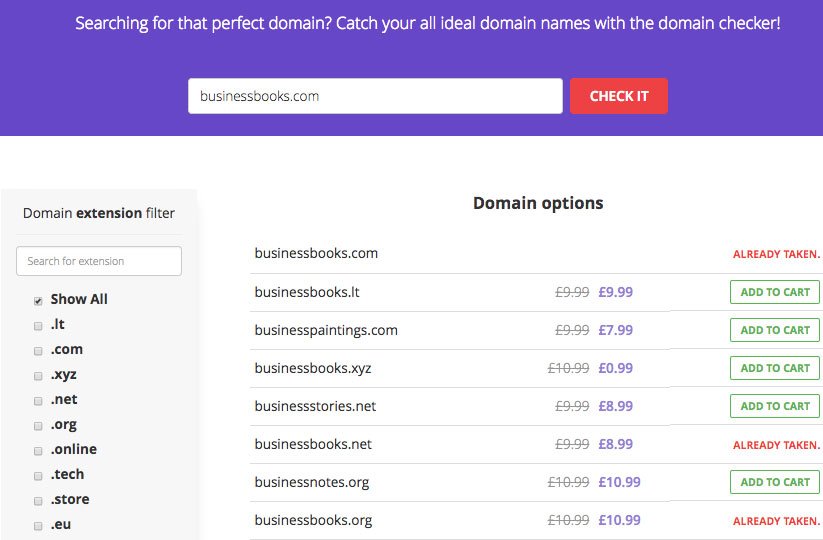
From there, it’s just a case of completing the checkout process and paying for your new domain name. Once it’s registered, you’ll be given access to a control panel with all the essential management tools.
How to Transfer a Domain Name
Domain names can also be transferred between domain name registrars. Though there are a few special conditions that must be met:
- 60 or more days must have passed since the registration or last transfer.
- The domain name must not be in Redemption or Pending Delete status.
- You should have your domain’s authorization code (also known as EPP code).
- Domain’s ownership details must be valid and privacy protection services must be disabled.
While it is not mandatory to transfer your domain, having all services in a single place can greatly simplify the management process.

Here on Hostinger, you can perform a domain transfer from any domain name registrars. The process can take somewhere between 4-7 days to be fully completed. However, our dedicated customer success team will be there to assist every step of the way.
Difference Between a Domain Name and Web Hosting
Going back to the start of this article, if the domain name is like your physical address then web hosting is like the physical building and the contents stored within.
Domain names are used to create a handy little shortcut to link what visitors type into an address bar to the server that’s used to host the website. They’re entirely digital and stored in a centralized database.
Hosting is a little different because it requires a physical server that’s located somewhere in the world and connected to the internet. It’s essentially like a computer hard drive that stores all of your website’s files and databases. It’s called a server because it literally “serves” your website to your visitors.
When you type a URL (i.e. www.hostinger.com) into your web browser, it sends a request to the specific server that your site is hosted on. The server then uploads the files and transmits them across the internet to the device that you’re using, which downloads the files and displays them.
So, What is a Domain Name?
A domain name is essentially the web hosting equivalent of a postal address. Here’s what you need to know:
- A domain name is your website’s equivalent of a street address.
- They consist of a website name (i.e. Hostinger) and a domain name extension (i.e. .com).
- All domain name registrations are overseen by ICANN.
- Domains work by forwarding visitors to the appropriate server.
- .com domains are the most popular, powering 46.5% of the web.
- ccTLDs use country codes and designate geographic areas (i.e. .cn or .es).
- gTLDs tend to be designed for specific use cases (i.e. .org for organizations).
- Every domain name registrar has a different signup process.
- You can use domain search engines to find available domain names.
- Domains can be transferred from one provider to another.
- Servers are physical machines that store your website’s files.
- If you need help, our support team will be more than happy to help.
