Before you get started, there are two important terms that will crop up repeatedly throughout this book, so it will be useful to define them now: front end and back end (see Figure 3-1).
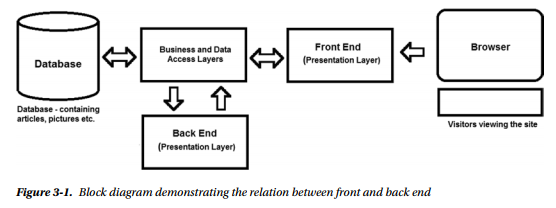
Front end refers to the web site; the part that’s accessed by users or visitors and that displays the content of the web site. The front end is called up by opening a browser window and pointing at the address. In this case, the address is http://localhost/joomlasite (remember that joomlasite was the folder in which you unpackaged Joomla, and at this stage you are dealing with the local server). The Business layer includes the business rules on the basis of which database is updated using the Data Access layer via executing SQL statements. The Back End represents the interface through which the Business and Data Access layers are managed, and hence the database. The front end of your Joomla web site will appear as shown in Figure 3-2.
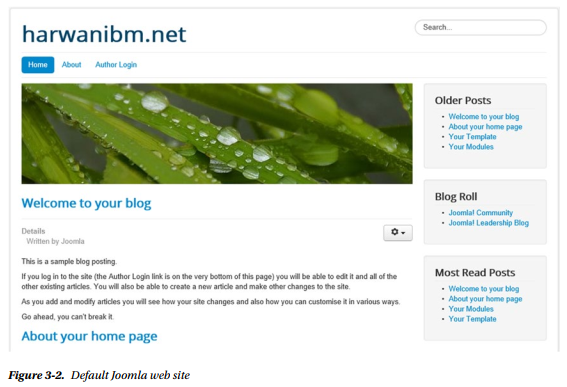
The back end is the Administrator interface, which you use to manipulate the contents of your web site. It provides a Control Panel and other tools essential for maintaining the web site. To reach the Administrator interface, open a browser window and point it at the address http://localhost/joomlasite/ administrator.
Source: Harwani B M (2015), Foundations of Joomla!, Apress; 2nd ed edition
