If you lost your user and/or password of your website’s admin dashboard, and the confirmation emails do not arrive; or if you have no access to the email account linked to your administrative dashboard, you can reset your password and also your admin user via MySQL database.
Step 1: Create your new password
Access to one of these websites (here or here) for create a new password that you want, for example: user123@123; this website will generate an encrypted text in the box below. You copy it to use for the next step.
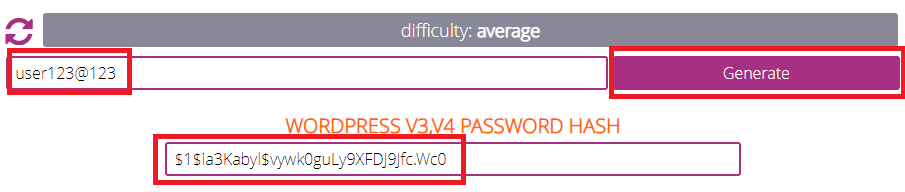
Step 2: Accessing to the website database
Log into your cPanel > section Files > File manager and navigate to the document root of your WordPress website. To check what database is used for your WordPress website, open the wp-config.php file for seeing the database name in the line: define(‘DB_NAME’, ‘xxxxxxxxxx’);
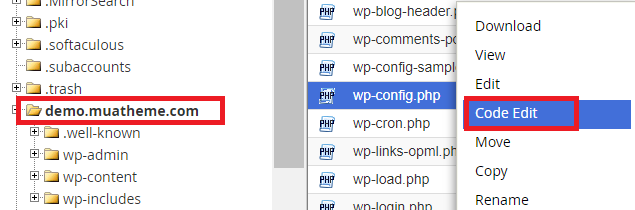

Go to cPanel > Databases section > phpMyAdmin
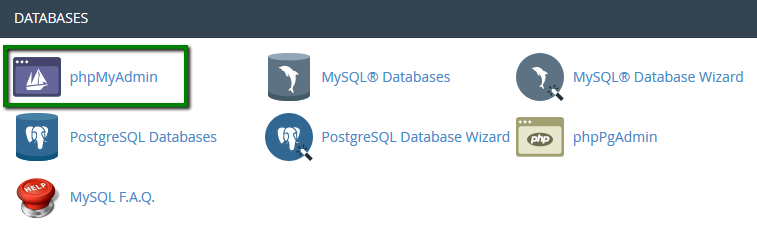
Select the database in question, table wp-users and click on Edit next to the admin user:
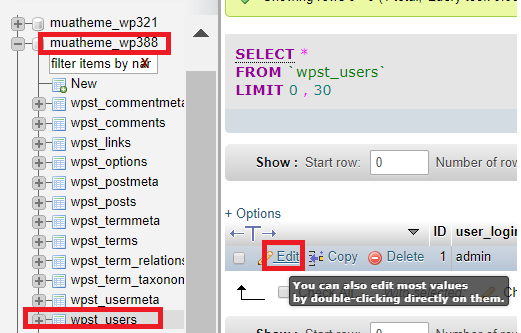
Step 3: Change the admin user or/and password
On the next page, type in your new password encrypted (in the first step) into the user_pass box. You can change also the admin user in the user_login box. And now click Go:

Như vậy bạn đã hoàn You can now go back to the WordPress dashboard page and try to log in with the new password (and user).
