Once you have properly set your Yoast SEO plugin, you can put it to use for your On-page optimization, especially your content SEO.
Most of your day-to-day optimization will be done through the Yoast SEO Meta Box, which you can find at the bottom of each post.
This is where you can find the SEO and Readability analysis, add keywords, mark as cornerstone content, etc.; all the features we mentioned earlier.
1. Optimize Focus Keyphrase
The focus keyphrase or keyword is the search term you want your blog posts or pages to rank for in search engines results. It can consist of one single word or a combination of several words. A rule of thumb is not to use more than five words.
When inserting a focus keyword into the Meta Box for Yoast SEO, the plugin will start analyzing the content and give suggestions on how to improve it for better page ranking.
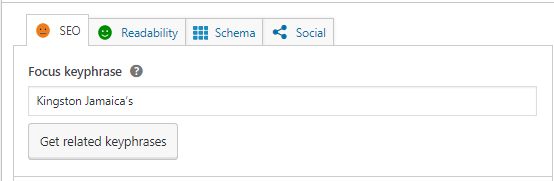
You will find the results and feedback down in the SEO analysis section. Click on the dropdown button to get various suggestions you can apply to optimize your content.

Additionally, those with the Yoast SEO premium plan can enter keyphrase synonyms to increase the chance of ranking for relevant keywords.
Although Yoast SEO reminds you about keyword density, be sure not to overuse the keywords throughout your content. Otherwise, it will lead to keyword stuffing, which can result in Google’s penalty.
One of the best SEO practices is to perform keyword research using tools like Ahrefs or SEMrush. These tools help perform tasks like finding organic keywords, analyzing search volume, and determining keyword difficulty.
2. Customize Snippet Preview
You can find the snippet preview on the top of the Yoast Meta Box. Snippets preview allows you to see what your post will look like when displayed in Google search results.
You can see what it would look like on both mobile and desktop devices.
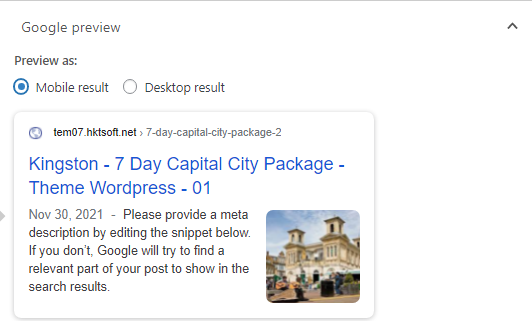
Optimizing your snippets is essential for SEO. They can benefit your SEO twofold.
If you have rich, enticing snippets, more people will click through to your site. So you’ll get all the traffic you can depend on your ranking.
Secondly, if your site is getting more clicks than others on that page, coupled with long enough dwell time, it’ll be a clear signal to Google that you provide high-quality content, and you’ll start climbing up in rankings.
So, let’s optimize your snippets in SEO title.
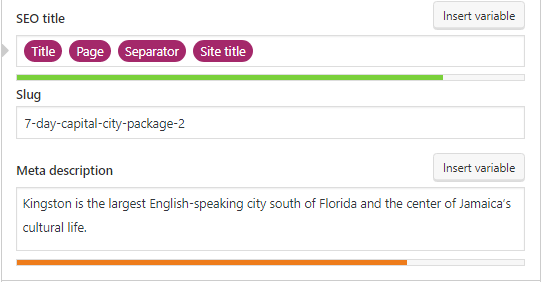
Snippets consist of three elements:
- SEO title – also known as a page title, refers to the large text usually highlighted in blue. There are multiple variables to incorporate into your SEO title based on your post settings. A good practice is to use your focus keyword and keep the title under 70 characters.
- Slug – a part of your URL that describes the content of your page. It is crucial to make your slug user-friendly. Always use descriptive words and incorporate your focus keyphrase for search engines and visitors to understand your content easily.
- Meta description – a short excerpt that appears under the page title and provides information about the content. If left unoptimized, Google will simply grab random chunks of your content. However, oftentimes this may not be the best solution, which is why I recommend you to write custom descriptions. Your Meta description should tell users what the article is about and give them a good reason to click through.
- Include keywords – make the description keyword-rich, but be wary of keyword stuffing. Sprinkle in LSI keywords instead
- Use actionable words – learn, find out, get, download, etc.
- They should be up to 155 characters long
- Make it unique
- Meta description should match the content
Yoast SEO will show a red, yellow, or green bar as an indicator of each element. The green color means that your snippet is good to go, while red and yellow suggest that further improvement is needed.
3. Readability analysis
Content is king! This is why you need to optimize your content not only for search engines but also for humans. After all, they are the ones that will be reading your posts and based on how much time they spend on your site (more is better), Google will perceive your content as high quality and will rank you higher.
The readability analysis in Yoast is supposed to help you write better content for humans. It will monitor your post and grade how readable it is for humans.
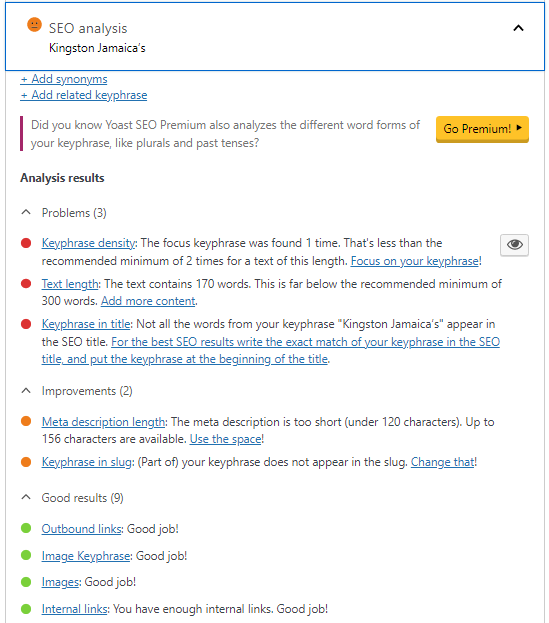
Yoast gives you feedback on the readability of your post. Green dots indicate good results; orange is for the things you could improve to make your content even better. And red dots point out problems with your content that should be addressed immediately.
But don’t be obsessed with getting the perfect score every time. Some of the suggestions will make no sense to you; so don’t dwell on them.
Think of them more as guidelines for writing awesome content your visitors will love.
4. Mark Cornerstone Content
Cornerstone content is a post or a page that serves as the pillar of your website. Cornerstone articles are usually long, comprehensive, and accurately reflect your brand’s mission.
The goal of having cornerstone content is to provide detailed information for your visitors and rank for high-volume keywords. Ideally, cornerstone content should make people engage with your website and purchase your products.
To give your cornerstone more prominence, you need to drive traffic towards it. Use internal linking to direct visitors from other relevant pages on your site. These internal links will help the web crawlers discover your cornerstone content.
The Yoast SEO plugin includes an option to mark a post or a page as cornerstone content. Remember that Yoast SEO will provide more in-depth and critical analysis when you mark content as a cornerstone.
For example, if a regular article consists of 500 words, a cornerstone article should contain at least 1000 words.
Set your post as cornerstone article simply by switching the toggle on the bottom of Yoast SEO Meta Box to ON.
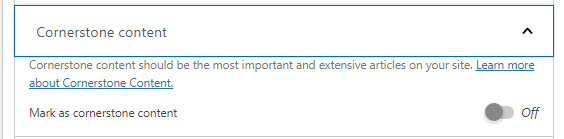
Moreover, Yoast SEO provides additional tools to optimize your cornerstone articles, such as text link counter and dedicated cornerstone analysis.
You will find a list of your cornerstone articles in Posts > All Posts > Cornerstone content. The text link counter provides information about how many internal links are present within one post. This way, you can determine whether your cornerstone articles have enough links.

5. Optimize for Social Media
Promoting your website content via social media is a great way to boost traffic and attract more prospective customers. For this reason, tailoring the way your content looks on various social platforms is paramount to your success. Make sure your content looks appealing, incorporate intriguing images, and use concise post titles.
Fortunately, Yoast SEO includes a feature that helps you optimize and customize your social media snippet. On the Yoast SEO meta box, find the social media tab – this is where you can tweak multiple elements just like you did in the content optimization tab.

Usually, you won’t have to modify your social media snippet as Yoast SEO will automatically generate it based on your titles and meta tags. However, fill out the provided fields accordingly if you want to tailor them based on your preferences.
6. Readability score
The readability score helps you by giving you a green, orange or red bullet per check. If you get an orange or red bullet, just click on the eye icon to find out where improvements can be made.
Everyone has their own writing and editing process, and this way isn’t necessarily how you should use it. For instance, you might be targeting a Flesch level of 80. If so, you have to find out what works gradually. When using the readability tool for a while, you’ll notice that you’ll automatically get a feel for the level you are aiming for. Practice makes perfect.
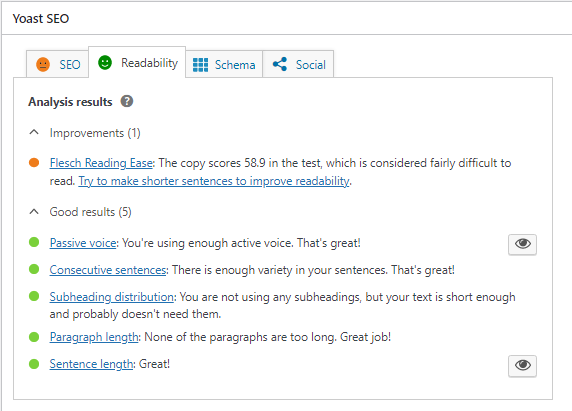
7. Advanced post settings
Finally, there’s the advanced settings tab where you can make some granular adjustments to each of your posts. This is the security feature that you configured in the General > Features settings in Yoast.
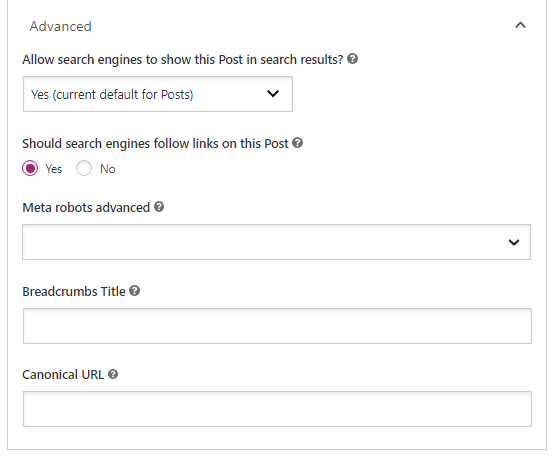
You can enable or disable (noindex) posts from appearing in search results, mark links as nofollow, and set Meta Robots settings.
Additionally, you can change your breadcrumbs title and the canonical URL for each post.
This is a bit technical, so unless you have a very good reason, I’d advise you not to tinker with these settings or to ask a developer.
A canonical URL is the URL of a representative page from a pair of duplicate pages in your website. With canonicals, search engines will be able to identify the original version of the content. Hence, allowing them to index and pass the link juice on to the original version.
With Yoast SEO, adding a canonical link is quick and easy. Simply go to the Advanced tab in the Yoast SEO meta box. From there, you should see the Canonical URL section.
Continue by filling in the full canonical link with the original link of the article you want to index. Update the post or page, and you’re all done.
