As you know, WooCommerce is a plugin for WordPress. Even though it might sound strange, it’s possible to expand the functionality of WooCommerce with additional plugins. Those are regular WordPress plugins as well, just like any other. The only difference is that these plugins will only work if WooCommerce has been installed.
In this chapter, we’ll discuss the following topics:
- Where to find the right WooCommerce plugins
- Popular and useful plugins. We’ll have a closer look at:
- WooCommerce and Google Analytics integration
- WooCommerce and the Yoast SEO plugin
- Plugins for advanced products
- Plugins for online marketing
- Plugins for easier store management
- A store in multiple languages
- Free plugins
1. Where to find the right WooCommerce plugins
We already noticed earlier in this book that we probably need additional plugins to support the Payment Method or Payment Service Provider of our choice. There are a number of websites that we can check to see if the functionality we need is available:
- WooThemes: http://www.woothemes.com/product-category/ woocommerce-extensions/. The extensions offered here are not always developed by the WooCommerce core team, but by third-party programmers. The plugins found here are of a good quality, but sometimes can be pricey. However, note that programmers will have to make some money as well. By charging an amount for their plugins, they will be able to keep supporting them, which is important if your online business is going to rely on it. The commercial WooThemes plugins include one year of support.
- WordPress: http://www.wordpress.org/extend/plugins. The plugins offered here are free, or have at least a free (limited) version available. We found extensions to support Payment Service Providers and for easier shop management. We’ll discuss a few of the free plugins later on in this chapter.
- A valuable resource for commercial, but affordable plugins is CodeCanyon: http://codecanyon.net/category/wordpress/ecommerce/WooCommerce. In here, you may currently find over 700 (!) extensions for WooCommerce. But pay attention: not all of them will be up to date and ready for 2.4, the newest version of WooCommerce. Just as on ThemeForest, CodeCanyon is a marketplace offering extensions from lots of different developers. Carefully check the given ratings and comments by other users . Not every plugin is supported by the developers. If the support is poor, it’s very likely that you can find comments on the support and code quality in the comment section:
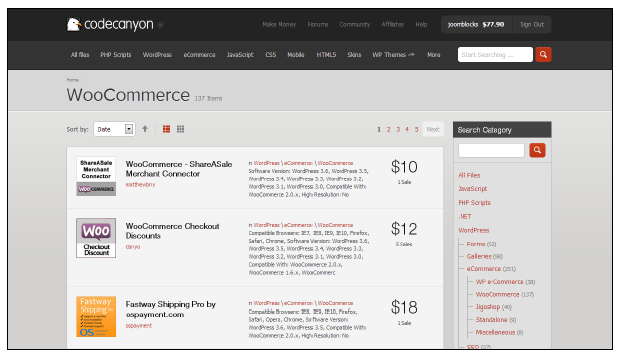
- Other smaller vendors worth checking out are as follows:
- IgniteWoo (http://ignitewoo.com) is a smaller company which offers themes and plugins.
- SkyVerge (https://www.skyverge.com) is offering a versatile collection of WooCommerce plugins and also offers some free plugins. The premium plugins of Skyverge are sold on the WooThemes website.
Besides these resources, there will be other developers offering their products and services. Not all plugins are mentioned on the websites mentioned above. If you cannot find what you’re looking for, give Google a try as well. There are developers delivering WooCommerce plugins directly from their own website. If you’re looking for an extension to support your Payment Service Provider or Carrier, don’t forget to ask them if they have one available! Sometimes, you might even get it for free in this way.
Whatever plugin you choose to use, there are a couple of best practices that you need to pay attention to when working with plugins:
- Try to minimize the number of plugins that you’re using. Too many plugins can be bad for performance if they are not well-coded. Having too many plugins also makes it difficult to technically manage your shop in the future.
- Have a look at the latest update date. This is especially important for free plugins and plugins offered on a marketplace like CodeCanyon. Is the plugin brand-new, then it might not be the best solution to use in a production environment. If the plugin is not being actively maintained anymore, then try to look for a better alternative. Even if the plugin is still working at this moment, problems will arise in the future when new versions of WordPress and WooCommerce are being released.
- Check the reviews of other users, if available.
- Always make sure that you have a full backup of your website available before you start to add or remove plugins. The backup must include a copy of the WordPress database.
2. A closer look at plugin prices
When looking closer at the plugin prices, you may notice that some plugins require a yearly renewal, whereas others deliver free updates forever. Vendors change their pricing model sometimes, but, at this moment, you have to take the following into account:
- At WooThemes, you buy the plugin at the full price. After a year, you may renew your license at 50% of the current sales price. If you do not renew, you will no longer be able to download the updates.
- At CodeCanyon, you receive free updates as long as the plugin is being maintained by the developers. Six months of support is included in the purchase price. If you need to extend support, you must pay an additional fee. Be aware that to be able to just download the latest version, it isn’t necessary to extend the support period.
All other vendors have varying pricing models and their own way of handling support and updates. Always take a close look at the conditions so that you know what you are going to pay in the future. Keeping your store up to date is important, so please do not stop paying for your extensions just to save some money.
Note that all the prices mentioned in the remaining part of this chapter were the actual prices at the moment of writing. The prices of the mentioned extensions are subject to change.
3. Popular and useful WooCommerce plugins
Now that we’ve seen where to go for WooCommerce extensions, which ones
will be useful to our store? Although WooCommerce already offers all the basic functions for an online store, there’s always something that we can improve or need to do differently.
3.1. WooCommerce and Google Analytics integration
Once your store is up and running, it’s important to start working on improvements. To be able to do that you first need to collect data about your visitors. Google Analytics is the free and most widely used tool to do so. If you’ve ever run any website before, you’re probably familiar with it.
Unfortunately, even if you have already connected your website to Google Analytics, it will not track e-commerce conversions. Since that is important to have available, we need to take additional steps to solve this issue.
By searching the WordPress.org plugin repository, some plugins are available, but none of these have been actively maintained at the moment of writing.
Therefore, a good combination is the Google Analytics plugin of Yoast (free) combined with the WooCommerce add-on ($49) from https://yoast.com/ wordpress/plugins/ga-ecommerce/.
3.2. WooCommerce and the Yoast SEO plugin
During the last couple of years, the Yoast SEO plugin has, more or less, become the standard SEO plugin available. It’s the expertise of the Yoast team on the SEO subject combined with a very user-friendly plugin that makes the plugin so popular. The free version gives more than enough options to start. Use them like you’re used to for regular pages and posts.
Below you’ll see an example of using the basic fields of the Yoast SEO plugin:
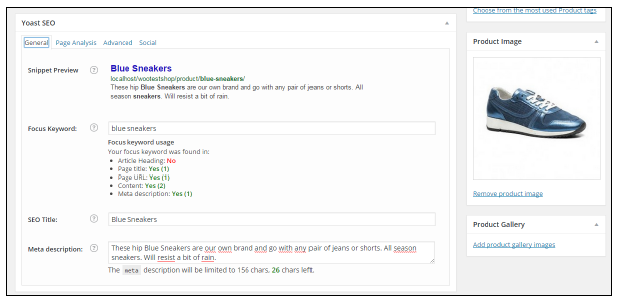
Yoast also offers a paid extension for WooCommerce, which gives some additional possibilities to influence the Twitter, Facebook, and Pinterest integration. It also gives you control over the WooCommerce default breadcrumbs and improves the quality of your sitemap. More information can be found at https://yoast.com/ wordpress/plugins/yoast-woocommerce-seo/.
The following screenshot show the additional settings the paid SEO for WooCommerce extension is offering:
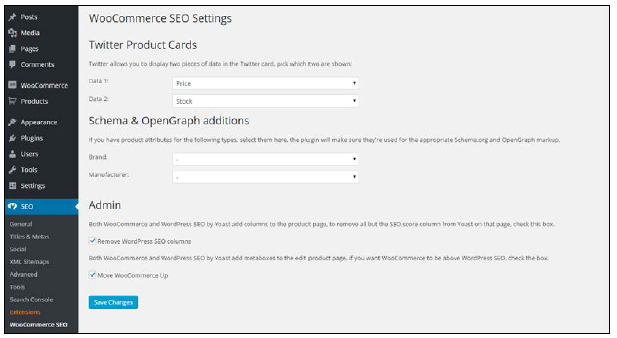
Note that to be able to use Schema & OpenGraph additions, you first need to create attributes for your products. After creating attributes for Brand and/or Manufacturer, you’ll be able to use them in the WooCommerce SEO plugin as shown in the screenshot above. Refer to Chapter 3, Using Downloadable Products and Variations, for more information about working with attributes.
4. Advanced products
WooCommerce already provides you with some pretty good possibilities to create different types of products, but sometimes, this isn’t enough. If you need more options, have a look at the following plugins.
WooCommerce product add-ons are available from WooThemes for a current price of $49. It gives you the possibility to add custom fields to your product, for example, when you need your customer to add a text to customize a product:

Alternatively, the CodeCanyon plugin, WooCommerce custom fields & Product
add-ons, has a similar functionality. On top of that, using this plugin it’s also possible to gather additional information from your customer during checkout. The plugin is available here: http://codecanyon.net/item/woocommerce-custom-fields- product-addons/11332742.
Another possibility to change fields on the checkout page, if available through WooThemes: http://www.woothemes.com/products/woocommerce-checkout- field-editor/.
5. Online marketing
Next, we’re going to have a look at some plugins that will help you doing online marketing for your store in various ways.
5.1. The MailChimp integration
E-mail marketing is, or should, play an important role in your online business. There are lots of solutions out there, but MailChimp (http://mailchimp.com) is a very popular choice because of the free plan up to 2000 subscribers. Using the MailChimp integration plugin, your customers will be able to sign up to your e-mail list when they go through the checkout. Besides this, the plugin also offers a nice widget for your WordPress dashboard that shows the subscriber statistics. Since it is offered on the WooThemes website, we may assume that it will still work with the latest version of WooCommerce. You may find the plugin here: http://www.Woothemes. com/products/newsletter-subscription/. The plugin is also able to use the Ecommerce360 functionality of Mailchimp that gives you the possibility to track visitors and customers coming from your e-mail campaigns individually. Currently, the price for this extension is $49. It can also be used to connect WooCommerce to the e-mail marketing provider Campaign Monitor (https://www.campaignmonitor. com/), instead of Mailchimp. Both e-mail providers have plenty of functions available. Mailchimp has a pretty good free plan, which makes it easy and accessible for starting sellers.
There’s also a cheaper alternative available at CodeCanyon for $19: http:// codecanyon.net/item/mailchimp-for-wordpress/11479536, which even includes a visual form designer.
Are you working with a different e-mail marketing solution for your newsletters? There’s a good chance that there are integration plugins available. Just check the various extension websites and ask your e-mail provider, if needed.
5.2. Social coupons
Having the standard social like and share buttons in your store is something that we cannot do without. We could use the default share buttons you see everywhere, but there are better alternatives available. One of them is the Social coupon for WordPress plugin available on CodeCanyon at http://codecanyon.net/item/ social-coupon-for-wordpress/3417466.
What makes this extension so interesting is that our visitors can share the product page on social media networks to obtain a discount coupon code that they can immediately use. This could be the ideal last step to convince visitors to buy. If products get shared a lot, this will automatically drive new traffic to your store!
Below you’ll find a screenshot of this plugin working on our demo store:
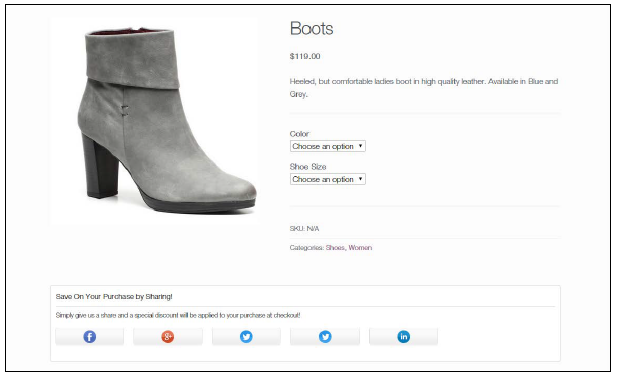
5.3. Google shopping
Advertising is going to be important as your store has just gone live and no one will be able to find you through the search engines yet. We recommend having a closer look at this area and learn to use the various possibilities. Besides the well-known regular Google AdWords ads, you could consider using Google shopping as well. More information can be found in Google Merchant Center at http://www.google. com/merchants.
You’ll need a plugin for WooCommerce to be able to connect the products in your store automatically to Google. You may buy this plugin here: http://www.woothemes.com/products/google-product-feed/. It’s currently priced at $79 for a single website. There are also other alternatives out there, but for those you need to pay. Free plugins to export your products to the Google Merchant Center are often not maintained.
Alternatively, if you do not have a lot of different products, it’s also possible to just fill in a Google spreadsheet with your data and upload that one.
On the other side of the spectrum, we see services like the ones offered by http://www.exportfeed.com/. This isn’t cheap, but they offer a full service including the possibility to export your products automatically to marketplaces like for instance Amazon and eBay. If you have lots of products and want to be able to sell them everywhere, this is probably a good solution.
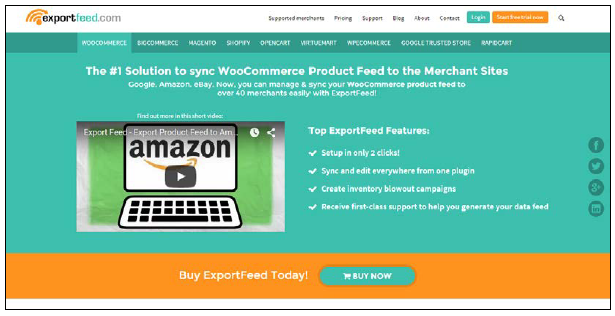
6. Abandoned carts
Lots of visitors on your website will have the intention to buy something from you but, in the end, they don’t. Something else came in between and they got distracted. End of story, and you lost your sale. Fortunately, there’s something that you can do to help minimize this. There are plugins available that send your customer an e-mail at a specific time after they have abandoned their cart. You could even include a discount coupon in the reminder message.
There are several plugins on the market that help retrieve abandoned carts. Plugins like these will only work if the customer left their e-mail address, for example by creating an account. To name few possibilities https://www.tychesoftwares.com/ store/premium-plugins/woocommerce-abandoned-cart-pro/. With a price of €119, this is a pretty expensive plugin. Luckily, there’s also a light version which is available for free at the WordPress.org website (https://wordpress.org/plugins/ woocommerce-abandoned-cart/) that gives you the possibility to check the plugin and decide later on if chasing abandoned carts is something that is really going to increase the revenue of your business.
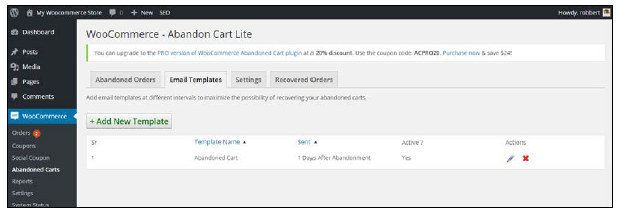
7. Plugins for store management
There are lots of additional plugins available to expand the functions that are available in order to run your store. From shipping calculations to invoicing and reporting, there are extensions available in every area.
7.1. Table rate shipping
We mentioned earlier in this book that the possibilities to calculate the shipping costs in WooCommerce are not always enough to suit your needs. Sometimes, you need to be able to store tables with shipping amounts based on volume or weight of the individual products or the total cart. This is where the Table rate shipping extensions will be helpful. There are multiple plugins available on the market. Let’s start with the table rate shipping extension offered on the WooThemes website: http://www. woothemes.com/products/table-rate-shipping/.
The screenshot below shows you the table rate shipping plugin. In this example, the shipping fee that the customer pays is based on the country and total weight of the order:
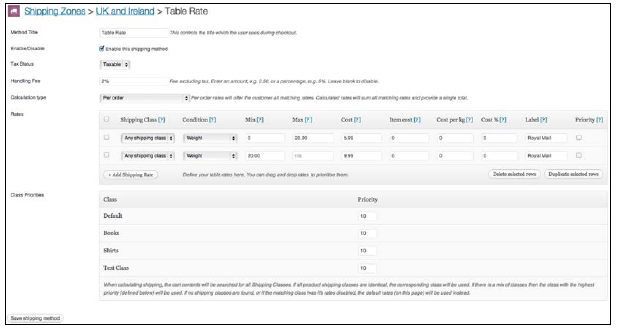
This is a pretty expensive extension with a price of $199 for a single website. The extension is flexible and easy to use, but maybe other alternatives can work just as well. The table rate shipping extension offered at CodeCanyon offers similar functions on a bargain rate of only $22: http://codecanyon.net/item/ woocommerce-table-rate-shipping/3796656. However, note that setting up table rate shipping can become complex. The support offered by WooThemes might therefore be one of the reasons to still choose that plugin.
7.2. Invoicing
WooCommerce is offering the possibility to generate invoices for your store, but these won’t be valid for all countries. Of course, we have the e-mails that will be sent out, but these are order confirmations only. The PDF Invoices extension available on the WooThemes website does just what we need. It’s able to create a PDF invoice and use sequential invoice numbers. The invoice file is automatically attached to the e-mail that will be sent when the order is marked as completed.
The plugin is available here: http://www.woothemes.com/products/pdf- invoices/.
The other vendors that we mentioned at the beginning of this chapter are offering invoicing plugins as well. Just check which one fits your needs.
7.3. Subscriptions
A function that is often asked for is being able to use subscriptions. Let’s say that we would offer access to a closed area of our website with very valuable content. We’d like our customers to buy a subscription in this case and charge them every month. By default, that’s not possible in WooCommerce. With the subscription extension, we can do so. This plugin can also be bought at the WooThemes website for $199 (http://www.woothemes.com/products/woocommerce-subscriptions/).
To be able to charge customers every month, our payment gateway needs to support such transactions. This isn’t always the case. PayPal is supported out of the box by the plugin. For other payment gateways, have a look at this overview: http://docs. woothemes.com/document/payment-gateways/.
7.4. Reporting
In Chapter 7, Running Your Online Store, we noticed that the reporting and management possibilities of WooCommerce can sometimes be a bit limited. And even looking at the available extensions, the choice is still very limited.
The Cart reports extension available on the WooThemes website extends the standard functions with a few additional reports. It delivers interesting information about the number of carts that were abandoned and products that were abandoned while in the cart. If the cart was created by a logged-in user, we can even send them an e-mail about it. The extension is available here: http://www.woothemes.com/ products/woocommerce-cart-reports/.
Another extension that can get integrated into the reporting function of WooCommerce is the Cost of goods plugin. It gives you the possibility to check your margins by date or product. The extension is available here: http://www. woothemes.com/products/woocommerce-cost-of-goods/.
Finally, we would also like to mention the following reporting plugin: http://woo. report/. At the moment of writing, this extension could be downloaded for free, but it seems that in the near future, a fee will be charged. This extension delivers some really good insights on customer behavior, sales per product, and value of your stock. These things are missing in WooCommerce itself.
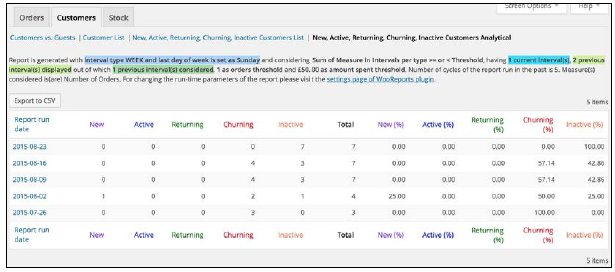
3.1.5.7.5. Business to Business catalog
WooCommerce can easily be used as an online catalog, but prices will always remain visible. If you want to hide your prices and only show them to authenticated users, this plugin is the one that you need: http://www.woothemes.com/products/ catalog-visibility-options/.
This plugin also offers the possibility to hide the e-commerce functionality completely so that your store will only be an online catalog:

3.1.5.7.6. Importing product data
If we would already have a product catalog available, WooCommerce is not giving us the possibility to automatically import product data. The Product CSV Import Suite available at WooThemes can be a real time-saver: http://www.woothemes. com/products/product-csv-import-suite/.
If you are moving from another WooCommerce store, you can just export product data from the first site and import them to the new website using the WordPress importer plugin. In other situations where you have to import your products from another software solution, it’s better to use a plugin like the one mentioned previously.
At the moment of writing this, this plugin is priced at $199. You can easily create a CSV file using Google Sheets or Microsoft Excel. If you’re currently using a different solution to store your product data, then often there’s a possibility to export this data using the CSV file format. The plugin offers enough flexibility to map your product fields to the fields available in WooCommerce.
Alternatively, take a look at the WP All Import plugin at http://www.wpallimport. com/.
8. USA tax calculations
We’ve seen during Chapter 1, Setting Up WooCommerce, that the standard available tax calculations are not always flexible enough when you’re doing business in the USA.
The TaxNow plugin, using the Avalara service, can overcome this problem, but it is a paid service. More information about TaxNow can be found here: http://www. avalara.com/products/avatax. The WooCommerce plugin can be bought here for $49: http://www.adipietro.com/product/taxnow-for-WooCommerce/.
9. A store in multiple languages
If you need to run a website in multiple languages, there’s one major player in the market that you need to go to: WPML (https://wpml.org/). Unfortunately,
WordPress does not support multilingual websites out of the box, so using plugins is always mandatory. Creating a store in multiple languages is a pretty complex process and requires you to thoroughly read the documentation provided by
WPML. You’ll need the Multilingual CMS plugin that is currently available from $79. Running WPML can become resource-intensive, so keep in mind that it can have consequences for your hosting plan as well:
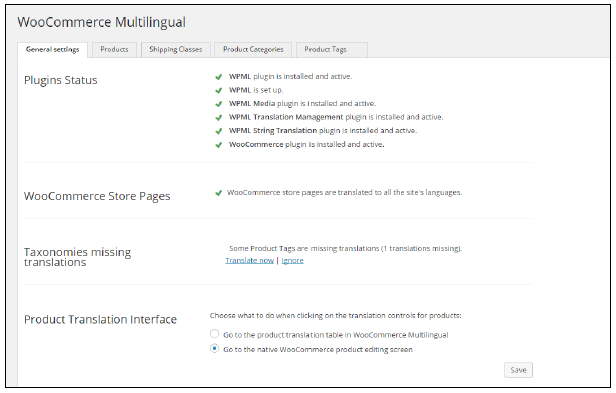
You’ll need to install several plugins offered by WPML:
- WPML Multilingual CMS
- WPML Translation Management
- WPML Media
- WPML CMS Nav
- WMPL String translation
- WooCommerce Multilingual
The WPML plugin offers a pretty good guide for beginners at https://wpml. org/documentation/getting-started-guide/. Besides that, please also read the documentation the was made for WooCommerce users: https://wpml.org/ documentation/related-projects/woocommerce-multilingual/.
All the plugins are included when buying the WPML package.
10. Free plugins
We’ve seen in this chapter that the majority of WooCommerce plugins are offered by commercial parties. Sometimes, there’s a free, limited version of the plugin available. Now, there’s nothing wrong with this because if your online business relies on it, it’s better to have a developer that is actually maintaining the plugin code. This doesn’t mean that with a free plugin the code won’t be maintained, but we’ve seen lots of situations in the past where free plugins were not regularly updated. However, if you’re looking for free plugins, here are a couple of examples that are worth checking out:
- The WooCommerce customizer (https://wordpress.org/plugins/ woocommerce-customizer/) offers a couple of combined functions which are simple but actually missing in the WooCommerce core. You can, for instance, set the number of products shown on the product page and change some of the default texts used within the checkout process.
- WooCommerce does not use sequential order numbers. This is caused by the fact that the numbering is shared with other post types like pages,posts, products, and so on. The result of this is an order number sequence that doesn’t make sense at all. This free plugin solves this issue: https:// wordpress.org/plugins/woocommerce-sequential-order-numbers/. However, test it in your situation first; I’ve seen examples where the plugin didn’t play together nicely with the payment plugins.
- WooCommerce doesn’t offer wishlist functionality out of the box. The plugin YITH WooCommerce Wishlist (https://wordpress.org/plugins/yith- woocommerce-wishlist/) solves this in a nice way and is regularly updated. There’s also a pro version available that is offering more options.
Of course, the plugins mentioned above just were examples to show you what WooCommerce is capable of doing. There are many, many more possibilities, so always carefully check if your requirements can be met using an existing extension. If the functionality that you need is not available, it sometimes makes sense to have it created just for your situation. In such a case, always ask for programmers that have experience with creating custom WooCommerce plugins!
